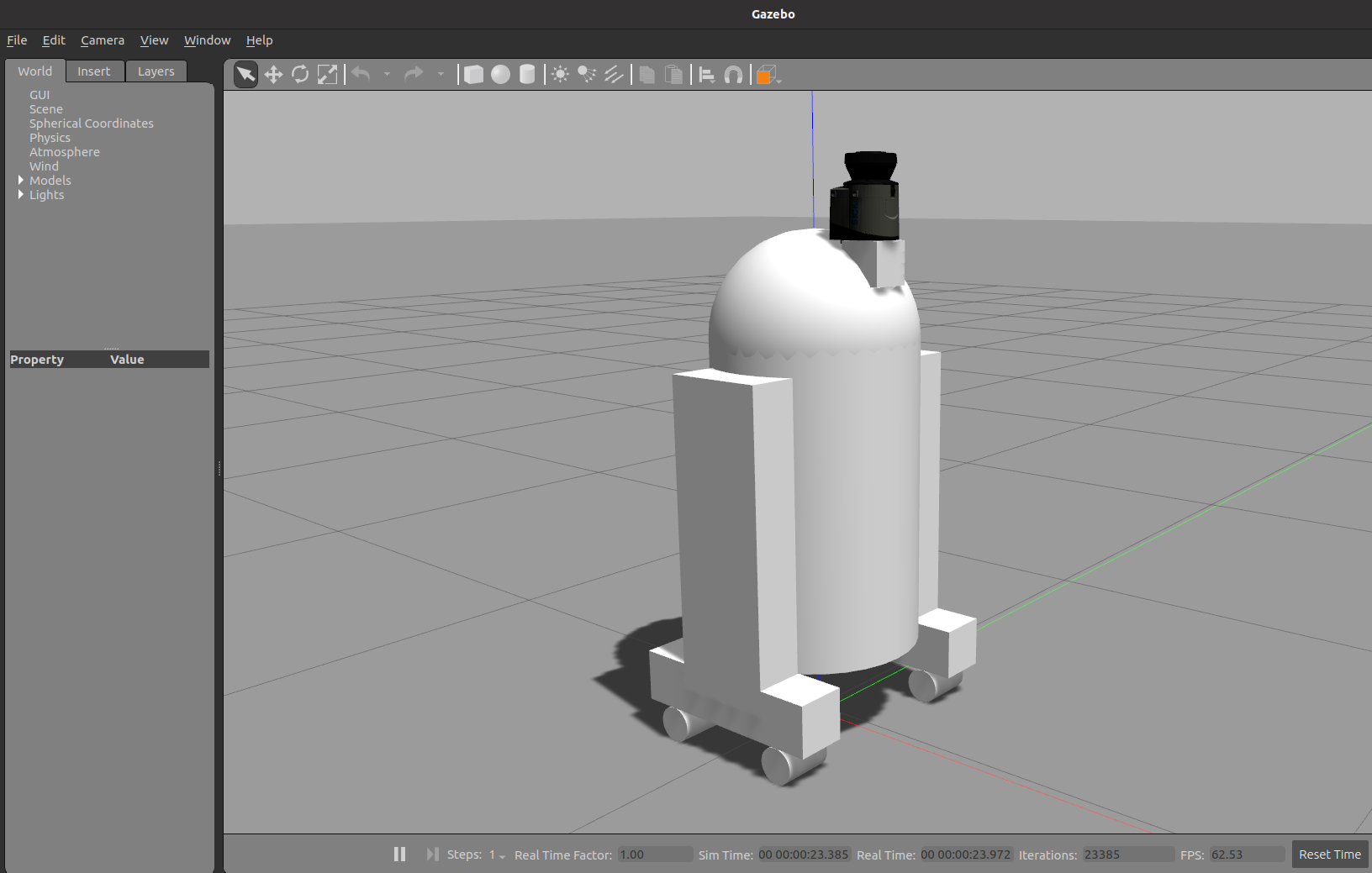Simulating with Gazebo¶
If you do not have a physical robot and physical sensors, you can instead simulate everything using gazebo.
The Robot Customizer ROS package provides a useful .launch file for simulation in gazebo. This file is called gazebo.launch, and can be found here.
To use it, simply launch gazebo.launch and provide the description_launch argument with the path to your robot’s .launch file. For example, you can simulate the model of the example generic_robot.urdf.xacro robot along with the SICK LMS1xx 2D laser scanner attached to it. In terminal, run:
roslaunch cpr_robot_customizer gazebo.launch description_launch:=/home/administrator/catkin_ws/src/cpr_robot_customizer/example/description.launch
Once gazebo loads, you should see the model of the example generic robot, along with the SICK LMS1xx 2D laser scanner mounted ontop of the box link.